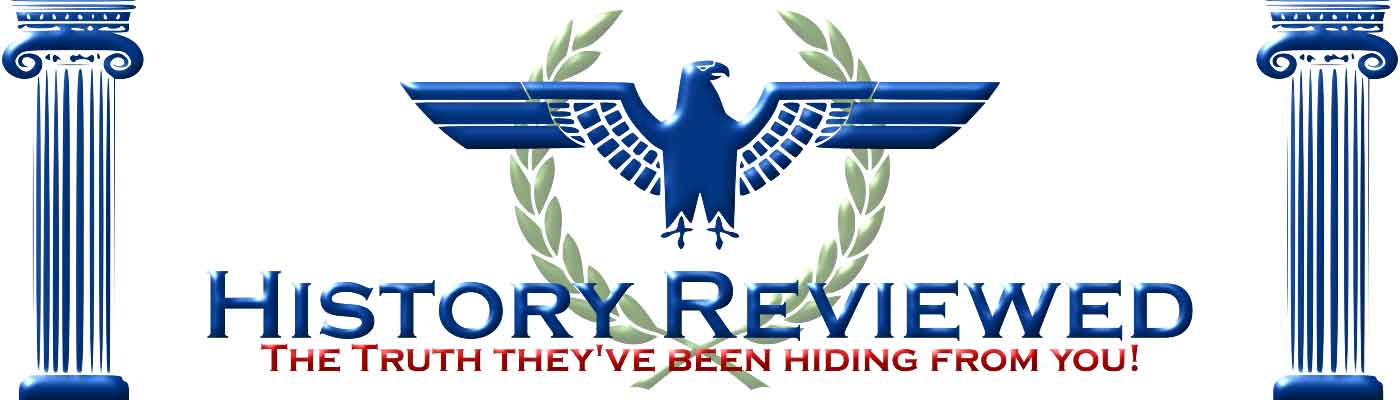How to set up & use Bitcoin as easily as Paypal
People are asking me how to use Bitcoin. I think Bitcoin and CryptoCurrency is the way to go.
GET INTO IT. Its much easier than it appears. Here are my instructions from my own experience.
Its very simple actually.
Here goes:
How to set up Bitcoin as easily as Paypal
Setting up Bitcoin is actually very easy. It is all the geeks and nerds who are making it sound super-complex. IGNORE: Bitcoin Mining, IGNORE having a Wallet on your PC, IGNORE Bitcoin trading and Bitcoin markets.
1. All you need to do is find a company in your country or in any country that allows you to buy and sell Bitcoin with your currency. e.g. in the USA the main one is: Coinbase. But as a South African I cannot use Coinbase. So find a company that allows you to buy and sell Bitcoin by way of the banking system or monies from your country.
2. Register with that company like you did with Paypal.
3. They will probably have the functionality to allow you to link Bitcoin to your bank a/c. You then take some money from your bank a/c and send it to the company you signed up with.
4. Then you use that money to buy Bitcoins. e.g. You could take $10 and buy Bitcoins with it. You will then be told that you bought: 0.000012 of a Bitcoin for example. Now you have Bitcoin.
5. You can also sell the Bitcoin and get your money back in your own currency!
HOW TO SEND MONEY TO SOMEONE USING BITCOIN:
1. To send money to anyone, in any country all you need is their: Bitcoin Receiving address. It is a string of characters like this: 15WK8Yqw5a5mEJjixdRYcDJksNXDRZAe4i
2. You login to the company where you have your Bitcoin and your “Wallet”. You use your money to purchase the Bitcoins you need.
3. You go to the “Send” Bitcoin function. Enter how many Bitcoin you want to send: e.g. 0.000012 and you enter their Bitcoin receiving wallet address from (1) above.
4. Press SEND and you’re done! The money will be in their account in less than an hour.
5. THERE ARE PHONE APPS that also handle Bitcoin. I’ve not used them. But when you use them, the Bitcoin receiving address (the string of characters in (1) above) is not needed. You can get a QR Code, which is a square black and white “binary” image. With the phone therefore, you merely use the “scan” functionality to tell it the “Bitcoin receiving address” (QR Code). Its simple and quick. Most websites will publish their QR Code, which is that square image, rather than the string of characters. Both of them are really the same thing. Its just that the QR Code works in an instant with PHONES. That’s all.
HOW TO RECEIVE MONEY USING BITCOIN
1. You publish either the Bitcoin Receiving address or that QR Code on your website. Then people can see it and they can send money to you.
2. You login to your Bitcoin provider website, you will see the incoming transactions. You can then “sell” your Bitcoins, and turn them into your own currency.
3. You will have a Withdraw option to withdraw the money back into your bank a/c! Hey Presto!
NB: NB: The Jews have been working to stop Bitcoin being anonymous. So you might find that when you sign up that they ask your details like any bank would. Don’t be freaked out by that.
There are Bitcoin ATMS and anonymous Bitcoin ATMS – but there will be additional charges to use these things. They are physical ATM machines.