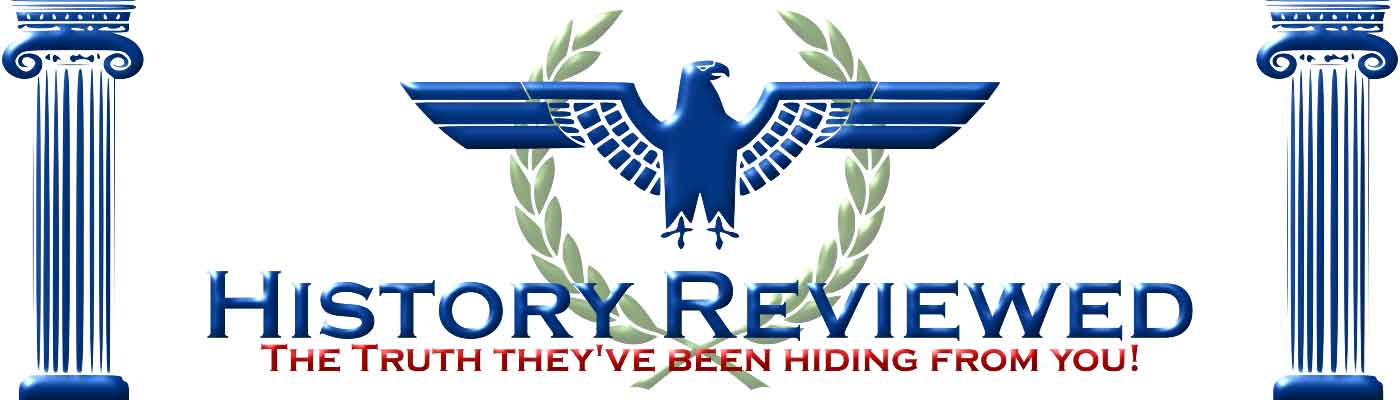From Jan: Help! Help! Please help me: anyone technical? Cloud Storage wanted – endless problems
I am writing this because I am quite sick and tired of seeking Cloud storage and whichever way I turn I am running into problems. If any of you are technically minded or know of anyone who is technical who can give me some advice, I will be MOST GRATEFUL.
Let me explain what I am trying to do, and what problems I am running into.
I’m looking for quite a lot of cloud storage. Initially, 100Mb, but I may well go up to 500Mb or even 1Tb.
I AM ALSO LOOKING FOR CLOUD STORAGE THAT IS NOT TOO EXPENSIVE PLEASE.
This will run Linux.What I want is the ability to take files and backups and copy them off to cloud for storage or to delete them or to cycle them.
I do not want to sit and copy it manually. I would prefer to have a script that I can run which copies the files to the cloud. So if I can run a Linux script that can do any copying, etc – that would be first prize. Second prize would be a dropbox-like sync or rsync function.
Let me explain some of my "adventures" and why I am now frustrated and fed up and sick of the matter. It is wasting a lot of mine time, and I really want something that works.
Originally, I was looking for a dropbox sync type of thing where I could drop files into a folder and it would sync up to the cloud. Then if I delete them from the folder then it deletes from the cloud. I was quite fascinated by mega.nz and their 50Gb. However, I found that finding a tool to synchronize was the real problem. I initially tried something called MegaTools only to discover that MegaTools does not belong to them and they do not recommend it. They said I must use Megasync, and I struggled with that and eventually gave up. To be frank, I like what they’re offering, I just wish I could make it work.
Then the next thing someone told me about was S3 object storage. This has turned into a damned adventure as well, and is now starting to irritate the hell out of me.
S3 can be controlled from the command line with S3cmd and also, it seems other tools like aws cli.
I got s3cmd to work, and I was copying beautifully on to some s3 storage I had access to, until I began backing up my videos. To my horror, when backing up my videos, I ran into a problem where certain files just would not copy. What a mission it was to delete them, and eventually I discovered life cycle policies which I used. Eventually, the provider I was working with admitted that they had bugs in their software and, (can you believe), files with certain characters could not upload!!!! And this was for file storage I was paying for. I am so irritated by this I can’t tell you. If you can’t copy all your files, then that pretty much throws that idea out of the window. That alone is reason enough to not use them any more. I can’t believe some files cannot copy. And no, it’s not a size problem, it has to do with the internal contents of the file!!! Like WTF!?!?!?!?!?!
Then I thought, ok, I know how to use the s3cmd and I like it, so let me point to another cloud storage service, change the configuration and off I go … easier bloody said than bloody done hey!?!!
I thought I knew how to configure it, as I had got it working before … and I ask for the configuration details from the other service … and …. tech support is not getting back to me.
I am getting so f*cking irritated by cloud storage services. I did not think I was asking for the moon. I just want a bloody way to copy some damned files to a remote location.
So if anyone has any ideas or feedback, either drop a line on the contact us page or write something in the comments please.
Finally, for home purposes, If anyone has any feedback on PERSONAL CLOUDS or creating your own personal cloud storage. A key feature though is that the personal cloud will not be at my home but at another location. In this case, it would be for personal use. Some kind of sync or rsync setup would be nice.